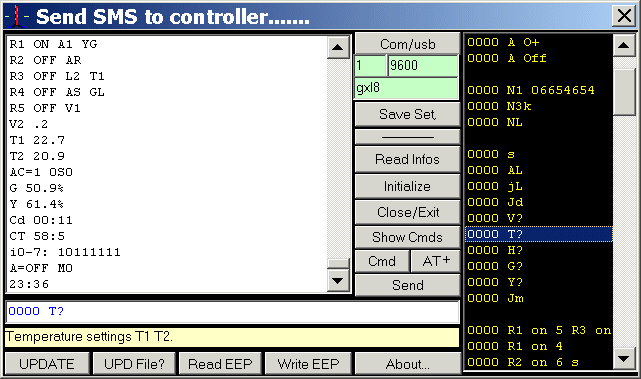GXL88 CONTROLLER French Dutch
GXL88 CONTROLLER French Dutch
The controller is standardly delivered with: Full manual (PDF or HTML), 1 thermometer sensor 0-95°, 1 external antenna with 10 feet cable and 1 Power supply adapter 100/260VAC to 12VDC + free support.
[Pw s] to the controller will
make it reply with
the current basic status.
The reply is sent to
any mobile number sending the request or to number N1 in list if the
calling number is not recognized.
Items can be added or removed from the SMS status message. So command [V1-] will remove line V1. T1-, Ai-, Z3-, etc. can also be
used to remove them from the basic status message. Command [V1+], T1+,
Ai+, Z3+,,,, will make them to be listed again.
The system can be setup to automatically send daily or repetitive status messages. For this, see H?
The
sensitive built-in microphone can be switched on alarm or alert. So if
you put a device On remotely, you could check if it is starting,
running or stopping. M to 9 [Pw M9] makes the
controller hang up after been called at its SIM number and send back a Status.
A
Alarm Inputs Display Alarm Delays
Force Alarm n back
to list
Up to 8 alarm inputs can be connected. The sensor (or group of sensors)
can be any magnet, switch contacts or detector directly connected to
the controller inputs. Any device, like motion detectors or fire alarm
sensors with a potential free output that can make or break a circuit
(between GND and the input) like a switch will do, can be used.
Any level CHANGE on Inputs Ai1 to Ai8 will trigger an Alarm SMS after
the corresponding Input Delay to 1 or more numbers...
The Alarm can be switched On/Off manually or via an SMS-Command [Pw A On] or [Pw A Off] can be
mixed with the manual setting. Command [Pw A O+]
prevents the alarm to be set off with the manual switch.
AL Display Alarm
Delays
Each alarm input A1 to 8 can have a delay assigned to it. This is the
delay before an alarm-SMS can be sent after a corresponding input level
change. So [Pw A1 20 A2 500]
will assign input 1 (A1) delay to 20 and A2 to 500 seconds.
Delays can be from 0 (no delay = no alarm) up to several minutes. Ex: [Pw A0 180] will
set the exit delay to 3 min.
Command [0000 AL] will
make SMS you the actual input delays list and names.
1=3 A1
A1 delay is 10 sec
and the name still A1.
2=44
GARAGE Delay A2 =
44s. Name changed to Garage see E?
3=j=60 A3
1mn for A3. Has also a junction
configured.
4=1 PORTE
d'ENTREE Delay
1, send only to number N4.
5=600 Inp
5 A5 to
10 min [Pw A5 600] edited to
Inp_5.
6=b=180
A6 On/Off
switch set on A6, delay of 3mn.
7=J=0
IN-7 Delay
0 no alarm, only Ji7. [Code A7 0 ea7
IN-7]
8=1200
cellar Delay
of 1H! For basement alarm...
"""""""""" and divers alarm parameters
config...
You
only get to see the green part in
the SMS
N
Programming the numbers where to send Alert, Alarm
and Warning list
Up to 35 numbers can be programmed into the controller Numbers list
(=Controller phone book). Command [Pw N?] will
reply with an SMS that will remind you what you can do to program the
numbers.
At least one (mobile) number needs to be programmed at position 1
because in many cases, number N1 will be the one where the controller
will send an SMS. To add a number to the list at position x, just send
command [Pw
Nx
NUMBER].
For example: [0000
n1 06554422 n2 2015423214 N10 +3224561521 n,,,]
NL listing
the numbers.
R
Outputs R1 to R5. Command [Pw r?] will gives the details list
The 4 built-in power Relais let you remotely drive any machine or high
power equipment with a simple SMS command .
Output 1, 2 and 3 are (No/NC) and Output 4 is (NC/NO/NC). Up to 10A
250VAC 3000W MAXI can be switched*.
To switch an Output On or Off, send command [Pw R1 on] or [Pw R2 off].
Multiple commands are supported at the same SMS command to the
controller; [Pw R2 on R3 off R1
3600 R4 On s]. An optional trailing s will force the controller to
send back an SMS that will show the new output status including Rn
status and timings.
To switch an output Relais On for 3mn,
send command [Pw R1 on 180]
or for one hour [Pw R1 3600] (Or
can be left off when timing).
Outputs can be given a
much more meaningful name such as Pump, Light, Motor as explained at e? just here below.
For example, when Relais
R1 is edited to Pump with command [0000 er1 Pump], command [Pw Pump 600]
sent to the controller will switch the pump for 10min. [Pw Pump Off s]
will stop the pump immediately. The s
makes send back a status also
showing the chosen names.
R5 and R8 have a
digital outputs at 0-4V level. They only show up in status when
configured as output. See also H?
to switch at wanted time.
*DANGER: Take care when
blindly switching any machines or devices remotely.
E
EA Editing the Alarm Inputs A0-A7
back to list
To Edit Input A2 into Backdoor, send command [Pw EA2 Back_door]
to the controller. An alarm-SMS triggered by A2 will then show;
!ALARM!
BACK DOOR
" " " " " and
many details...
Actual names are also
listed in the delay timing SMS with [Pw AL]
ER Editing Outputs Relais names
To give R1
the name PUMP,
send SMS command [Pw ER1 pump] to
the controller.
To Edit Output R2
to LIGHT,
send command [Pw ER2 light]
and for Rn [Pw
ERn
Alias]
Actual Output names are listed in the status SMS so [Pw s] to the
controller will show the output names.
PUMP OFF
LIGHT 320
Alias ON
" " " " "
and many details...
Choose short,
meaningful and easy-to-remember output names [Pw Pump 900 Light
3600].
F
Factory parameters restore list
The controller can make a restore to the default factory settings.
Password is the 0000 (4 x zero) after a factory restore command.
Restoring the controller and the Parameters to the default factory
settings can also be achieved with an internal jumper.
[Pw Fz] only initializes/restarts the controller
and [Pw Fg] the built-in radio module (the one that connects to the GSM
network), [Pw
iOn/IOff] the internet module. Password and parameters remains
then the same. This action has the same effect (but from a distance) as
removing and re-establishing the controller power. The [Pw F?] command
to the controller will send back an SMS that shows infos
on F and its relevant parameters. [Pw
f?] to the controller shows the details.
[Pw
Hs1 3 12:15] Will force a Status SMS to N3, each day, at 12:15.
This will give a good control of the system. [Pw
Hs2 50 2: 30 h?] will send a second status message to N5 at a
given time. A valid number needs then to be at position N3 and N5 or
nothing is sent. h? at
the end of the command makes send back a H? SMS to check the configuration.
An Output can be automatically switched: [Pw
HrB 2 14:15 14:30] will switch Relais output R2 at 14:15 On,
then Off at 14:30.
K Interval timing switching
on output list
Any of the 8 outputs can be used for Interval timer (klignoteur) up to 65500 seconds
(>18H). Command [Pw
k?] sent to the controller gives the details of the Klignoteur function.
[Pw
k3 40 3600] will switch on Output R3 for 40 seconds, wait 3600s
(1H) and switch it on again for 40s. This again and again until command
[Pw k0 0 0] or
other Interval values and k are sent to the controller. [Pw k1 60 120]
will use output relais 1 for 1 and 2
minutes again and again.
i Configuration and
internet access list
Quicker and easier than with only SMS the GXL88
can be advantageously controlled via internet. Almost all the function
and parameters settings are then visible on one single computer screen.
You can work simultaneously via internet and with your mobile phone via
SMS.
A fixed IP address is recommanded because of course, the address like; http://53.123.234.50:1453/Page_Name
most be known in order to access the
controller. 1453 is the
assigned PORT and Page_Name
is the name of the page, that both are user choice.
[Code
i] listings of the internet configuration parameters of the
controller.
J
Junctions FOR ji1 à ji8, jL1 à jL3, jV1 à jV3, jVS,
jT1/T2, jZ1 à jZ3 list
The "Junctions" function gives you the possibility to virtually
link any input(s) or any event (Voltage, temperature, level changes and
others) to any output(s) or action. These add "extended" functionality
and flexibility to the controller.
The most simple one for example, can switch an output relais On, Off or for a time laps, depending on
an input change while others can force an action at measured edges,
threshold or programmable values. [Pw J?] explains
the principles, [Pw JL] lists the
active Junction parameters.
A
junction have 5 fields,
{Jname} {JON} {JOFF} {JR} {JN} that can simply be filled to vanted
values.
For example, junction JVS could be setup for the delivered Voltage
Supply AC ADAPTOR connected at terminal (29)+ and (30)-.
Sending [Pw JVS 10.0 11.0 3 15] to the controller will configures the 5 JVS
junction fields function and so, ouput Relais
R3 will be set On on grid power fail event (Voltage at
input become < 10.0)
and switched Off on power recovery when the voltage on the input
increase above the 11.0
setting. SMS warning is
sent, both ways to number at N15
in list.
Another practical example could be [0000 JV1 11.1 14.5 2 0]
that enables a Junction between the voltmeter BATT at (31) and output R2. So if the battery voltage
becomes lower than 11.1V output R2 is switched ON. R2 will be switched
OFF above 14.6V with no warning.
(JT1 LowTemperature HighTemperature
RnToSwitch Numbertowarn) enables a junction between
the Thermometer T1(39) to output Rn.
This Junction gives a simple heater control or can be used to watch a
cooling device that could send a warning at list number N.
A Junction warning
message looks like;
w)
Z1/GL(43) w)Specify
Junction, not Alert or !Alarm!
LOW = 79.8 Show
GL, Z1 alias here Gauge Level <80%
JUNCTION JGL The
choosed (e?) name for input Z1.
10.0 80.0 2 1 Actual
parameter settings of Junction
JZ1.
SH110 OIL Probe Name
or function memo (not the alias!).
R2(on)=Off
Show
switching R2 OFF that was (on).
" " " " " " " Message
remaining...
A Junction first
switches the output and then sends the (optional) warning. Remember
that the number list can also have commands to be executed in place of
number to send a message to. Junction function can be very simple to
very complicated; try
to keep it as simple as possible!
Junction inputs can also have
delay assigned before other
outputs can be switched, switching rules can be inverted, a following
junction can be executed! See full manual for even more
possibilities, infos and examples.
T Temperature Alert T1 /
T2. [Pw T?]
Shows info's list
The thermometer function can automatically send you an Alert SMS when
exceeding the inferior and superior programmed threshold values.
A Temperature Alert is programmable with: [Pw T1 18.4 19.8]
and a T1 will look like:
T1 is the 0-95 degrees delivered thermometer, T2 is the optional digital sensor -40 125 degrees Celcius. See also JT1/T2 for automatically switching outputs on programmable threshold values.
V Voltage Alerts V1 V2 V3
VS. [Pw V?]
shows the function infos list
The voltmeter function can automatically send you a Alert when SMS when exceeding the inferior and
superior programmed threshold
values.
A Voltage
Alert is programmable with; [Pw V1 11.2 13.4]
and will look like:
a) V1
Batt(31)! Alert
from V1 (box terminal position)
HIGH =
15.1 (or LOW)
when inferior. Actual voltage.
Low limit; 11.2 Programmed
LOW voltage edge <
High limit; 13.4
Programmed
HIGH voltage edge >
" " " " " " "
Rest of the message...
Voltage V1 will reflect voltage BATT at Terminal (31) normally an input for a battery. See also JVn for automatically switching outputs on programmable
threshold values.
 Optional
POWER METER.
Optional
POWER METER.Fast configuration of
several controllers or simply a quick turn around of the many
possibilities can be easily done using the dedicated windows PC
program. SMS and PC traffic/commands can be used simultaneously
and replies can be seen on screen.
Download,
save, unzip and install the free PC program. The PC can do all the same that can be done with
SMS, but simply with a few mouse clicks from the command list. As
before, also a firmware update can be loaded into the controller via
the program. Any added custom functions are also available on request. This requires our
PC/GXL88 interface
cable.